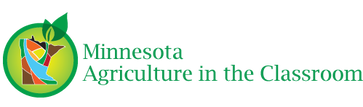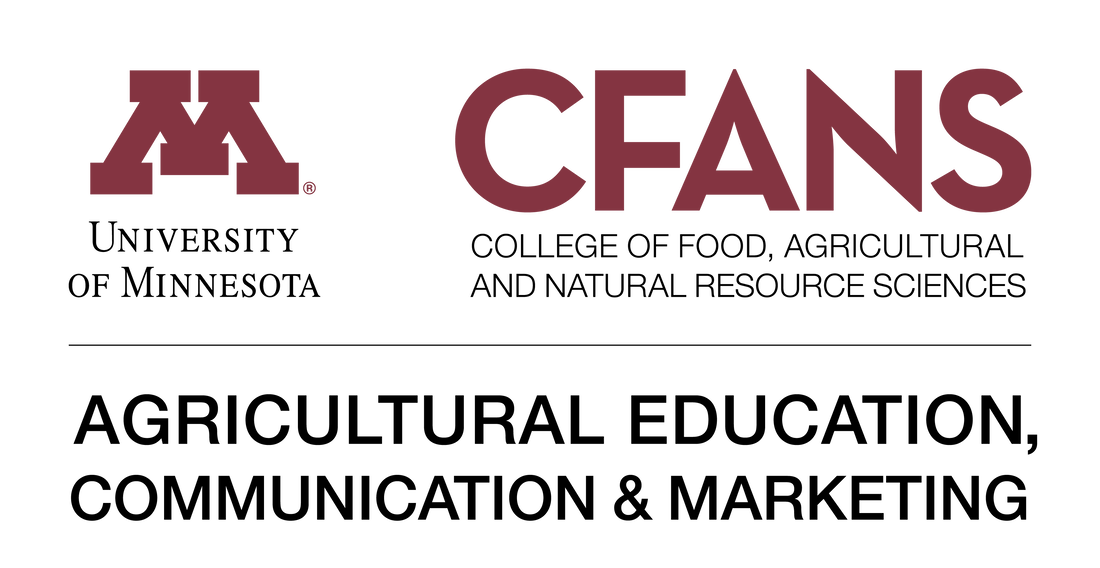A Bit About Podcasting
Podcasting can be a fun activity for students to explore new ways of interaction and communication around the topics you are covering in class. In most cases, all you need to produce a podcast is a smart phone, a computer or a tablet. There are many free editing softwares available to you via downloads or free subscriptions. Most video softwares can also edit podcasts by editing and exporting "audio only" files such as MP3 or WAV.
|
|
Zencastr
Availability: MAC & PC Computers Cost: Free Pros: All-in-one software (hosting, editing and publishing content) Cons: Does not work with tablets or smartphones Benefit: Allows audio to be recorded on host's device remotely |
|
|
WeVideo
Availability: MAC, PC, iPhone, Android Cost: Free or inexpensive subscriptions Pros: Easy to use Cons: Water print on videos Benefit: Great for editing podcasts or videos |
|
|
Filmora Pro
Availability: MAC, PC, iPhone, Android Cost: Free or inexpensive subscriptions Pros: Easy to use Cons: WeVideo is a better podcast editor Benefit: Capable of editing podcasts or videos |
|
|
GarageBand
Availability: All Apple Products Cost: Free with Apple Products Pros: Very user friendly, Easy to use Cons: Limited functions Benefit: Audio specific editor |
|
|
Adobe Podcast Enhancer
Availability: Apple and PC Cost: Free Pros: Cleans up audio quickly and creates high quality audio file Cons: Must have a basic Adobe account (Free) Benefit: Creates clearer audio files for easy of listening |
Proudly powered by Weebly