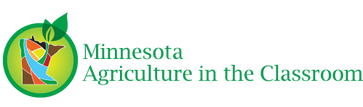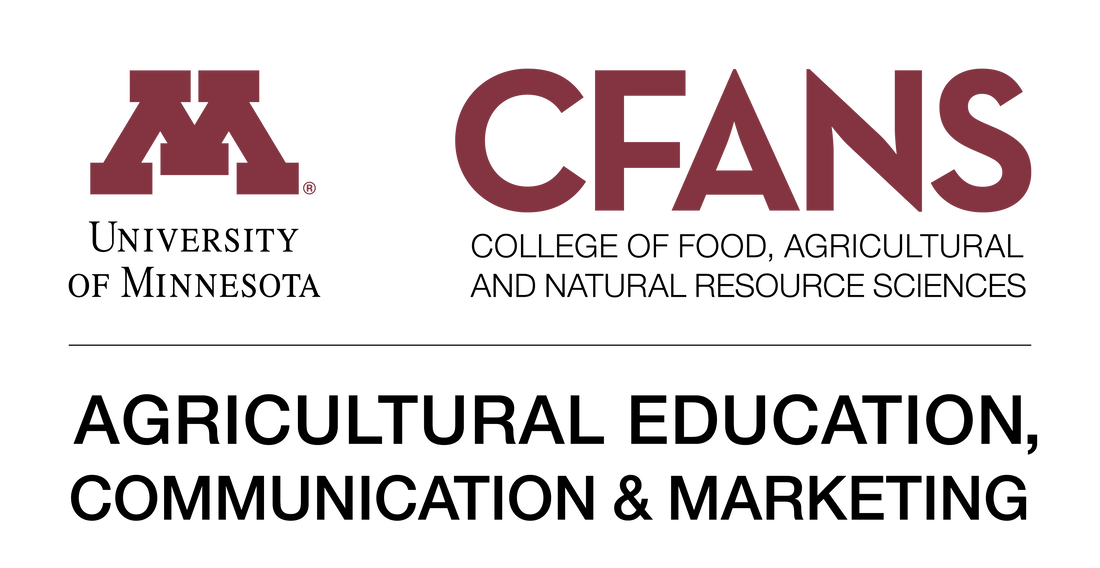FREE Video Editing Software
|
MAC or PC - Not available on a smartphone/tablet
Get started with DaVinci Resolve 17 by Black Magic Design. This is the best free video editor. Create professional-looking videos for YouTube or for home use to share with family and friends.
|
|
|
MAC, PC, iPhone and Android
Filmora9 or FilmoraPro is professional video editing made easy. This video tutorial will show you how to use FilmoraPro. Create amazing videos with this powerful yet simple video editor.
|
|
|
MAC, PC, iPhone and Android
Canva now has the ability to make video editing easy. This video tutorial will show you how to use Canva for video editing. This software primarly uses stock templates that are very flexible however if you want to create more personalized videos this editor is a little limiting. This being said it is easy to use and create cool projects your students will be proud of!
|
|
Video Editing Software for Purchase
Why use video software that costs money?
That is a very good question, especially with all the free options that you have at your fingertips. One reason may be that you or your school already own the software. Another reason may be that you want to have a more professional output. Whatever the reason you may be using one of the following programs, I wanted to make sure I included some resources for them as well. iMovie may be the most known and used software on this list. It is a good software that has many nice features and is very user friendly. However, the most intuitive and user friendly software on this list is Final Cut Pro X. It is $199 per educational license. So unless you have a large media department at your school you probably don't have many of these programs available. Although for a relatively low cost you OWN the software and all the updates come included with your one time purchase. Since Apple released Final Cut Pro X there have been tons of updates, so this is actually are very good value. One of the down sides is that it is an Apple product and can only work on a MAC computer, the same as iMovie. Adobe Premiere Pro works with both MAC and PC. It has an educational subscription at $19.99 per month. This includes the ability to put this on 2 separate computers and also includes the whole Adobe Creative Cloud suite of programs: Photoshop, InDesign, Audition etc. Schools seem to have the Creative Cloud more often then the Apple software, but in my opinion Premiere Pro is a frustrating software that tends to over complicate simple functions and also has not caught up to some of the offerings that the free editing software includes. If you like Premiere Pro, I would suggest switching to DaVinci Resolve since it is free and is essentially the same software. If your school already owns Premiere Pro, it is a fine software that gets the job done. Just remember it could be a little frustrating for students to use.
|
iMovie - Apple Software - Mac Computers Only
|
|
Proudly powered by Weebly